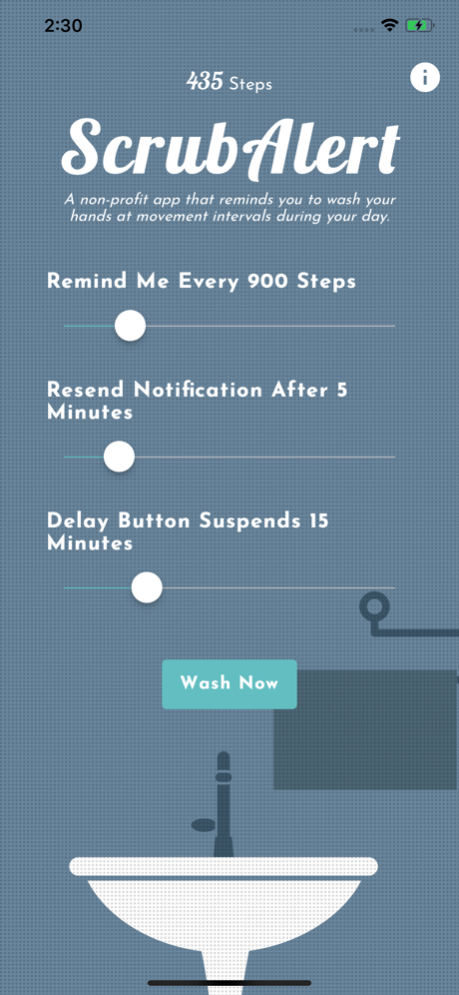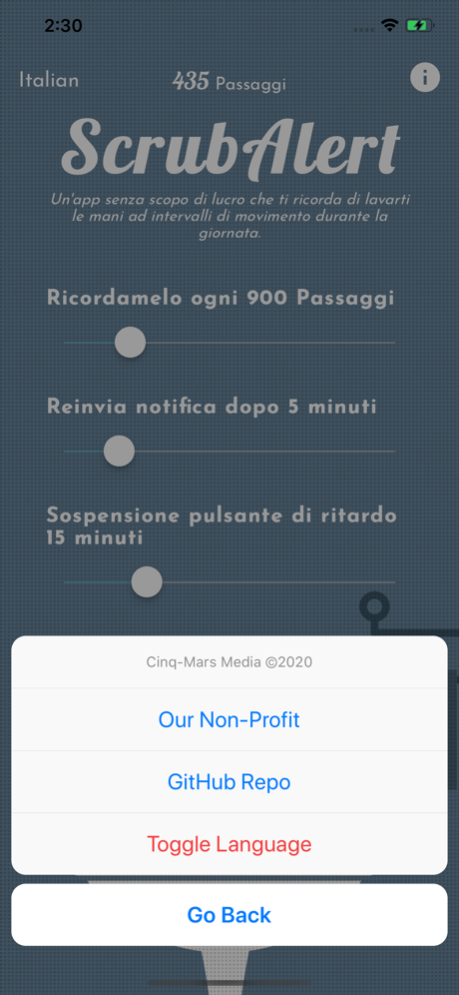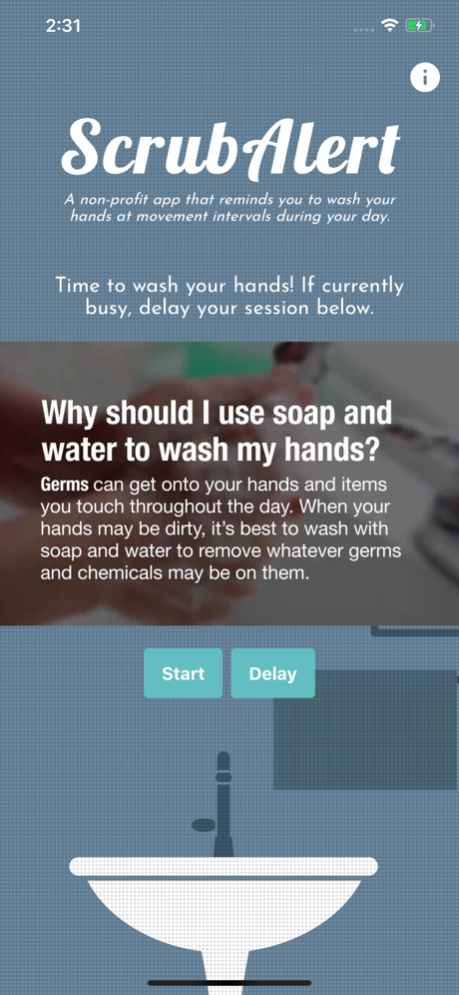ScrubAlert
Continue to app
Free Version
Publisher Description
A simple, lightweight and battery conscious utility that reminds you to wash your hands at step intervals throughout your day. 100% Free and Non-Profit. #BuildforCOVID19
ScrubAlert is a free, non-profit utility that reminds you to wash your hands after you've taken a specified number of steps. Translated into 30+ languages and fully open source, ScrubAlert can have other utilities, like reminding yourself to hydrate after step intervals for example.
Step count is a far more effective estimator of bacterial exposure than a simple timer and as an unobtrusive solution for helping kids and adults with hand sanitization practices, Scrub Alert can assist you in staving off unwelcome germs.
Using the health app's native pedometer, battery impact is extremely minimal, only querying steps every 15 minutes as a background fetch process and issuing a notification when necessary. The app has no connection to the internet and saves/tracks none of this data. When it's time to wash your hands, a built-in 20 second timer helps encourage lasting hand washing habits.
About ScrubAlert
ScrubAlert is a free app for iOS published in the Health & Nutrition list of apps, part of Home & Hobby.
The company that develops ScrubAlert is Cinq-Mars Media. The latest version released by its developer is 1.0.
To install ScrubAlert on your iOS device, just click the green Continue To App button above to start the installation process. The app is listed on our website since 2024-04-25 and was downloaded 0 times. We have already checked if the download link is safe, however for your own protection we recommend that you scan the downloaded app with your antivirus. Your antivirus may detect the ScrubAlert as malware if the download link is broken.
How to install ScrubAlert on your iOS device:
- Click on the Continue To App button on our website. This will redirect you to the App Store.
- Once the ScrubAlert is shown in the iTunes listing of your iOS device, you can start its download and installation. Tap on the GET button to the right of the app to start downloading it.
- If you are not logged-in the iOS appstore app, you'll be prompted for your your Apple ID and/or password.
- After ScrubAlert is downloaded, you'll see an INSTALL button to the right. Tap on it to start the actual installation of the iOS app.
- Once installation is finished you can tap on the OPEN button to start it. Its icon will also be added to your device home screen.